The Moodle e-learning system enhances convenience and flexibility for course participants, but its structure can vary. In this Journal entry, we’ve compiled tips to help you in improving your Moodle system, ensuring you get the most out of your online classes and make them as effective as possible!
What Moodle Is?
Moodle is an e-learning system, also known as a Learning Management System (LMS), which provides a digital interface and functionality for the learning process. It is a free and open-source LMS written in PHP, developed based on pedagogical principles. Moodle is widely used in schools, universities, and companies. It is available in both installable and cloud-based versions and includes many useful built-in features and plug-ins.
1. Simplified Login
Students form their first impression of Moodle during the login process. If they face difficulties here, it may lead to a negative perception of the platform. To make this easier, consider implementing Single Sign-On (SSO). This allows users to log into the LMS using the same credentials they use for other systems within the organisation, such as Google Workspace or Microsoft accounts.
Still, learners may sometimes encounter login issues. To address this, clearly display instructions on the home page for creating a new password, resetting their account, or contacting IT support for assistance.
2. Organised Dashboard
By default, users land on the Dashboard after logging in, which can be customised in Moodle. Consider what information is most important to users and ensure it is clearly displayed, removing any irrelevant or low-priority icons. It’s beneficial to include a calendar, a list of upcoming deadlines, news about courses, course requirements, and progress tracking.
From our experience, Moodle also serves well as a communication channel, as it is a system that everyone usually needs to log into, at least to complete the mandatory courses.

E-learning Content Localisation & A.I.
Localisation holds immense significance in e-learning content, extending beyond mere translation. With the widespread adoption of generative AI tools, what transformations have occurred in this domain? Why is localising learning content crucial, and what steps does this process entail?
Read More!3. Clear and Consistent Interface
If the course is structured consistently, the requirements and tasks are transparent, learners can focus more on the material and their learning, rather than worrying about where and how to find things. But how can you ensure and maintain this consistency throughout the course?
Naming all sections, blocks, and folders clearly helps students understand exactly what each task or section refers to later. Although Moodle has a search function, it works best when content is logically labelled and categorised. Consistent and thoughtful block design not only helps learners find what they’re looking for more easily but also saves instructors a lot of time and effort.
Ensure students clearly understand each task by providing clear and consistent instructions for quizzes and assignments. Specify whether they need to reach a certain level, complete a task, or simply respond to a forum post. Establish performance criteria in advance and avoid changing them midway through the course, so participants know exactly what to expect and can prepare accordingly.
The Atto and TinyMCE editors in Moodle allow you to organise information with headings and subheadings, making content more accessible and transparent. Be consistent with these styles and choose images and icons with a similar style to give your course a professional and clean appearance.
Ease of navigation in Moodle is crucial for maintaining motivation. The layout of your courses significantly impacts the user experience. Consistency is key; users should encounter a familiar interface as they move from course to course. Using course templates is an ideal way to maintain a consistent look and layout for new courses.
While courses are available on desktops, learners are likely to access them on smartphones or tablets, making responsiveness a crucial aspect of the learning experience. Take the time to test each new course on both phones and tablets. Pay particular attention to page load times, scrolling ease, and the interactivity of elements like video controls, buttons, and links with a finger or stylus.
4. Variety Drives Motivation
Enhance your Moodle course’s effectiveness by incorporating variety. The LMS system offers numerous opportunities: integrate diverse content and teaching methods, and engage learners in multiple ways. For instance, offer personalised feedback through short videos or audio, and use access restrictions and grouping to manage how, when, and what is delivered to participants.

5. Promote Communication
Learners will naturally interact with the Moodle platform, but it’s crucial to remember that interaction with instructors and peers is equally important. Encourage course participants to collaborate: share photos, present their work, and engage in forum discussions. An interactive course enhances the learning process, making it more efficient and effective.
Moodle provides a variety of synchronous and asynchronous communication tools. Forums enable learners to communicate, offer advice, and provide feedback. Real-time chat rooms facilitate live discussions about course material and assessments. The built-in messaging service is perfect for communicating with individuals or groups, delivering updates, news, and reminders about upcoming deadlines, ensuring everyone stays informed and engaged.
6. Provide Support
Think back to your very first day at school, when everything was unfamiliar and confusing. The same can happen with e-learning. Providing thorough training on the platform helps learners feel confident and comfortable, significantly improving their experience.
Despite your best efforts to optimise the user experience, learners might occasionally feel lost or encounter issues they can’t resolve on their own. Therefore, it’s crucial to offer ongoing support. Set up a contact link or create forums where participants can ask questions. You might also consider organising support sessions where learners can address their questions through video chat. This ensures that help is readily available, enhancing their overall learning experience.
Need Some Help?
If you want to make your organisation’s Moodle system more efficient and transparent with the right improvements, but are unsure which way to go, contact us and we’ll help you choose the best solutions! Don’t hesitate, even if resources are limited, as expert assistance can lead to significant savings in both time and costs!
If you found this article useful, follow us on Facebook or LinkedIn, to keep up with the latest articles!
Details below will help you contact us via form, phone or e-mail. ⬇️
Who Are We?
We are digital education experts and software developers, following trends and offering innovative solutions in our learning materials and systems. We have been providing digital training, creating complex e-learning materials and implementing systems for X years.
Klippe Learning’s team will create the digital teaching and learning solution you’ve been dreaming of – or we’ll dream it for you if you don’t know exactly what you need. Custom content, creative and motivating methods, a platform tailored to you.
How Can You Reach Us?
To find out more about our bespoke learning materials, e-learning systems, training courses or to request a quote, please contact us:
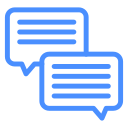 contact us via the form on the right!
contact us via the form on the right!
 or call us:
or call us:
 or send an email:
or send an email:



