E-learning presents a dynamic educational experience for students, offering increased efficiency when the curriculum is well-structured. But how does one go about creating an e-learning curriculum? Can anyone create one, and what software is available for course preparation?
If you’ve been following our Klippe Journal, you’ve likely already read about the benefits of e-learning and learning management systems (LMSs), as well as the advantages they offer in organizing the learning-teaching process. We’ve also discussed the strategic use of video content in online learning.
In this Journal entry, we delve into the essential curriculum development software options available. We’ll explore the pros and cons of each to help you make informed decisions.
Preparing the E-learning Curriculum
Before we start compiling the course material in the selected software, we need to plan the learning experience. Our tasks in this phase:
Once the learning experience is precisely planned, we proceed to assemble the study materials. This requires software capable of facilitating the creation of desired e-learning formats. Below we’ll outline the top programs and assess them based on various criteria.

Shaping the Future: AI in Education
Artificial intelligence (AI) leads the charge in emerging technologies, automating tasks and promising to transform education. How does AI shape the future of learning?
READ MORE!LMS Platforms
When selecting software, consider the following:
- Is the completed course material easily implementable within our e-learning system? Opt for software that facilitates standard course material preparation for smooth integration.
- Can the software create course material that fosters interactive and inclusive learning experiences?
- Does the software allow for the incorporation of custom image elements?
Articulate 360
Articulate, a pioneer in learning management software since 2002, stands out as a reliable and widely favoured manufacturer. Renowned for its user-friendly approach, Articulate’s products boast management interfaces reminiscent of familiar tools like Microsoft PowerPoint and Adobe Premiere, ensuring ease of use for all.
Articulate facilitates the creation of SCORM packages, adhering to crucial e-learning standards and ensuring compatibility with most e-learning systems. Additionally, it supports content compilation in HTML5 standards, enhancing versatility.
A standout feature of Articulate 360 is its extensive library of photographic and animated characters, enriching learning experiences with compelling visuals. With access to over one and a half million pre-loaded images, videos, and symbols, educators can effortlessly illustrate stories and enhance curriculum content.
Moreover, Articulate 360 offers a comprehensive suite of programs, including Storyline 360, Rise 360, and Review 360, available for an annual fee. Continuously expanding functionalities coupled with readily available training materials make mastering the system a seamless process.
Articulate Storyline 3
Articulate Storyline 3 offers users a user-friendly interface, but with some limitations compared to Articulate 360. The character library is more limited, with only one photographed character available, and responsiveness may not be as robust.
Storyline 3 received it’s last update in April 2023. It’s official support will end in December 2024.
In terms of financial structure, Storyline 3 operates on a one-time payment model, which may appeal to many users. Despite its limitations, we confidently recommend Storyline 3 to those who find its slightly narrower scope sufficient for creating their desired curriculum. You just need to find a vendor still selling 🙂

iSpring Suite
iSpring Suite stands out as an editing software seamlessly integrated into Microsoft PowerPoint. While it operates on a slightly different principle compared to other systems, and may offer lower functionality, it remains a powerful tool for developing complex and high-quality e-learning course materials.
One of its key advantages lies in its user-friendly interface, making it exceptionally easy to use, even for absolute beginners. Moreover, comprehensive support ensures assistance is readily available when needed, further enhancing its appeal. It’s efficiency is notable; it enables swift curriculum preparation, making it ideal for tight deadlines.
iSpring boasts a rich library of characters, slide templates, and special modules. These features facilitate the creation of quizzes, interactive elements, and screen recordings with ease, enhancing the overall learning experience.
Adobe Captivate
Adobe Captivate, as part of the Adobe product family, boasts a reliable background, making it a trusted choice for e-learning endeavours. It offers versatility, catering to both simpler projects like presentations and quizzes, as well as more complex learning materials, including simulations of virtual reality.
The initial familiarization and learning may require a bit more time compared to other software, as the user interface may not be as intuitive. However, with patience, users can master its functionalities effectively.
Adobe Captivate features a dedicated software simulation module, making it an invaluable tool for transforming software tutorials into engaging e-learning experiences. Additionally, it excels in video content production, facilitating simultaneous camera recordings and screenshots – a boon for software usage instruction.
A drawback is the inability to edit PowerPoint slides directly within Adobe Captivate, necessitating edits to be made in PowerPoint. However, its compatibility with Photoshop – a feature Articulate products usually lack – presents a notable advantage for users seeking advanced design capabilities.
Comparison
You can create high-quality e-learning course materials with any of the tools above. Below you can see their evaluation according to different aspects:
Articulate 360
Price: 1299 USD / year / user*
Articulate Storyline 3
Price: varying (last known was 1389 USD / licence)**
iSpring Suite
Price: 770 USD / year / user*
Adobe Captivate
Price: 1299 USD / licence OR 34 USD / month*
* Prices as of February 2024.
** Articulate ceased selling licenses after December 2023.
Need Any Help?
If you would like to start developing a curriculum, but you are not sure which software is right for you, contact us and we will help you choose the best solution. We also organise related training courses, where you can learn how the software works and how to prepare e-learning course materials. We show you the latest trends and best practices so that you can create the most effective and interactive curriculum.
If you found this article useful, follow us on Facebook or LinkedIn, to keep up with the latest articles.
Details below will help you contact us via form, phone or e-mail. ⬇️
Who Are We?
We are digital education experts and software developers, following trends and offering innovative solutions in our learning materials and systems. We have been providing digital training, creating complex e-learning materials and implementing systems for X years.
Klippe Learning’s team will create the digital teaching and learning solution you’ve been dreaming of – or we’ll dream it for you if you don’t know exactly what you need. Custom content, creative and motivating methods, a platform tailored to you.
How Can You Reach Us?
To find out more about our bespoke learning materials, e-learning systems, training courses or to request a quote, please contact us:
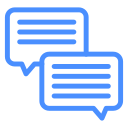 contact us via the form on the right!
contact us via the form on the right!
 or call us:
or call us:
 or send an email:
or send an email:



