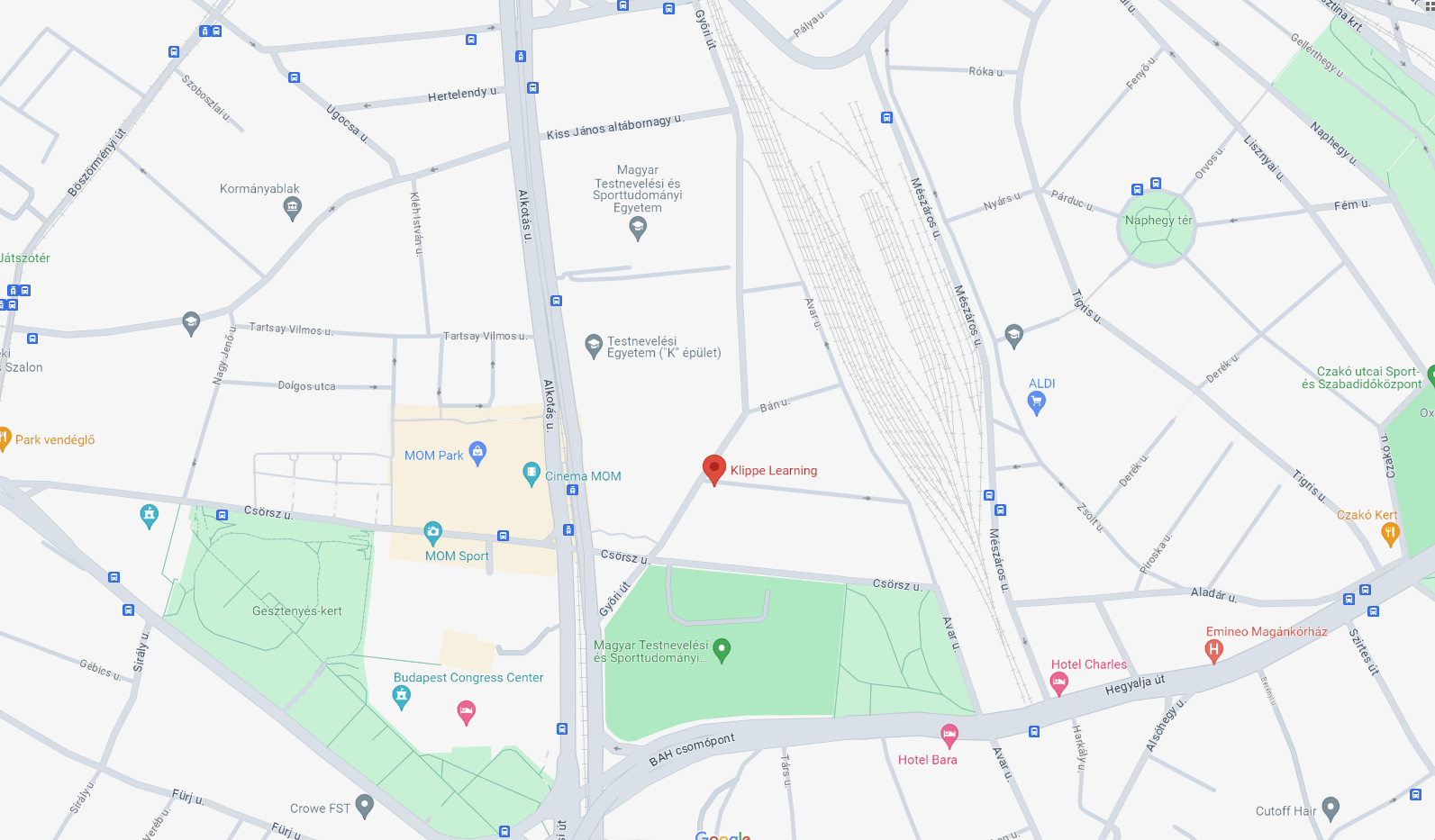Personalized E-learning Systems
Unlimited learners and courses in the cloud from 790 EUR¹
An e-learning system, also known as a Learning Management System (LMS), is a digital space that provides a platform and functionality for the learning process. At Klippe, we use uniquely designed, well-configured LMSs – with an easy-to-use interface and custom graphic elements, you and your learners do not need any serious ICT knowledge.
- Is it possible to offer varied and interactive lessons online?
- Is it easy to share my learning materials?
- Are assessment options available?
- Is it possible to create statistics and reports based on student performance?
- Can we make great distance learning?
The answer to all these questions is yes!
Klippe’s systems are tailored to your needs and processes.
An e-learning system is the professional solution for online learning.
Both for colleagues and learners.
Interactive tools are used to facilitate asynchronous learning, i.e. learning at the learner’s own pace.
Communicate with your learners or colleagues! Make your learning content accessible!
Track the colleagues’ progress! Examine and report on the learners’ performance!
What Can A Well‑Configured LMS Do?
We believe in open source LMS systems such as Moodle, Canvas, IOMAD and Ilias, which can be tailored to our customers’ needs. We can help you choose the right one and train you how to use it.
Once you begin using an e-learning framework-system, we’re still there to support you. We provide advice on how to use or improve it, and can also help to make custom developments.

Start your online training right away, without any problems. We keep the e-learning system up-to-date and monitor its operation, so you can focus on teaching! And remember, we’re here for you every step of the way – whether it’s technical troubleshooting or guidance on teaching methods, we’ve got your back!
E-learning System Prices
The prices shown are net fees. They do not include the 27% VAT.
The system is available within 24 hours of ordering.
- Users Unlimited
- Courses Unlimited
- Assessments Unlimited
- Design Basic level settings
- --------------
- Training One-off 2-hour online
- Support On hourly rate
- --------------
- Updates Ongoing
- Domain subdomain
- Security SSL
- Backup Automatic
- Environments Live
- Storage 10 GB
- Users Unlimited
- Courses Unlimited
- Assessments Unlimited
- Set up embedded reports
- Design Custom logo and colors
- Initial course structure + users setup
- Video conferencing solution
- --------------
- Training 2*8 hours per year
- Support 2 hours free per month
- --------------
- Updates Ongoing
- Domain Subdomain or own
- Security SSL
- Backup Automatic
- Environments Live and Test
- Storage 50 GB
- Users Unlimited
- Courses Unlimited
- Assessments Unlimited
- Custom reports
- Custom design (according to company guidelines)
- Custom content design
- Custom video conferencing solution
- Customized processes
- --------------
- Customized on-site training
- Customized support as agreed
- --------------
- Custom upgrade plan
- Custom hardening solutions
- Customized backup plan
- Custom environments
- Custom storage area or deployed system
You Need A Different Package?
How much do you plan to spend on implementing an e-learning system?
Fill in the form below ⬇️ or contact us ✉️! We will send you a personalized offer.
Diverse Communication
forums, chat, internal and external messaging, blogging
There are many ways to get information to its destination quickly and to communicate effectively. Whether learners are talking to each other or asking the instructor a question, there is no need to leave the e-learning system and have different apps. In addition, the systems naturally support the email-based communication forms.
Forums
One of the early Internet Era’s most popular tools was the forum, which sorted posts one by one
Chat
Chatting within the LMS can be used for online consultations or as a simple notification solution
Internal Messaging
No need to bother with external email streams
Blogging
Allows you to start your own blogs or news feeds
Files and Learning Content
file sharing, SCORM compatible learning materials, internal content editing tool
A basic capability of e-learning systems is the ability to store and share different educational content. Ppt or pdf files can be easily uploaded, but also a library, a folder system, a database, a wiki module or a glossary can be created.
In addition to files, the system manages standard e-learning content rich in interactive and multimedia content.
Assessment, Quizzes and Knowledge Testing
tests, quizzes, examinations, administration of assignments, continuous feedback, scoring systems, questionnaires
Monitoring and giving feedback is perhaps one of the most important elements of the (e-)learning processes. A well-constructed exam gives useful feedback to both the instructor and the participant: whether there are misunderstandings, how well the material is understood, whether the training is of good enough. Evaluation can be automatic, so the instructor only has to deal with the statistics and the special needs.
Question Types
Multiple-choice, true/false, digit, essay, pairing, sequencing, hotspot, calculus, etc.
Question bank
With automatically and randomly assigned questions uploaded to a question bank
Frameworks
Set the length of the exam, the start and end time, the maximum number of seats or the interval between the time of application for the exam
Constraints
Deadlines, secure exam windows (with certain features – such as copying – disabled)
How to Have Your E-learning System?
Following the simple process below and you can have an e-learning system in 24 hours! Typically, training starts within 3-4 weeks after the first contact. Over the past 14 years, we have developed our own best practices for setting up and customizing open source systems through dozens of LMS deployments. Customization is based on a precisely constructed checklist, so the implemented system will be exactly what’s best for your organization.
Implemented Learning Management Systems
Klippe best practical aspect
Courses for learning
Expert hours
Learners in systems
What Else Can An Advanced E-learning System Provide?
What do our customers ask most often?
Is it possible to customize the system?
Yes! You can customize the site with your company logo, colours, and even fonts to reflect your unique identity right from the start. For a deeper level of personalization, our graphic designers are ready to collaborate with you on any design aspect you envision!
Does the framework also support face-to-face training?
Yes! With the proper extensions, the LMS can generate attendance sheets or even administer the face-to-face, on-site sessions.
What reports can be made by the e-learning system?
The LMS records all clicks and activities, allowing for comprehensive data extraction at both individual and group levels. The reporting format can easily set to meet legal requirements. As an open source system, it can be extended to implement fully customized and unique reporting needs too.
Can the system generate certificates?
Yes! Once a user meets necessary conditions, the system can automatically create a certificate proving the completion of the course, reducing administrative burden.
Does the e-learning system noitfy the learners?
Yes! There are a number of built-in notification solutions, but with custom development any kind of notification can be integrated into the learning process.
Can completion conditions be set?
Yes! Even within a course, you can set activities (e.g. a quiz) to be accessible only if another activity (e.g. viewing course material) is completed first. Additionally, you have the option to queue courses one after the other, ideal for scenarios involving repetitive lessons or content that builds upon one another.
You need a custom-made e-learning system? Contact us!
Or send us an email: