To craft an engaging, effective e-learning curriculum, it’s essential to incorporate diverse content types beyond mere text. Videos and animations inject vibrancy, enhance comprehension, and diversify the learning experience. However, designing and producing visual content may require different approaches. In this article, discover how to leverage visual elements in e-learning and explore the various forms and purposes they serve in teaching.
The Impact of Multimedia Content on Learning
In our increasingly digital landscape, we dedicate a substantial portion of our online time to consuming animations and videos. Whether it’s short, concise clips or longer visual narratives akin to full-length films, this genre holds widespread familiarity and is readily digestible. Videos and animations serve a multitude of purposes in facilitating effective learning:

The Curriculum Development Process
Curious about the production of teaching materials? A product of our research, the five-cycle model, is based on alternating creative and research processes and continuous feedback.
Read more!Key Considerations for Integrating Multimedia Content
/ Keep videos concise. Lengthy videos may lose audience engagement. If a lesson requires a longer video, consider breaking it up with interactive segments like feedback requests or comprehension assessments.
/ Ensure proper quality. Video and audio quality should be as high as possible. Crisp visuals and clear sound are crucial for maintaining authenticity and preventing distractions that could detract from the material.
/ Align content with learning objectives. Strategically link videos to lesson objectives. Choose video formats and graphics that support these objectives, ensuring coherence between the material and learning goals. Avoid creating videos or animations until the learning process is thoroughly mapped out to prevent wasted effort on less effective methods later on.

Video Solutions in E-learning

Video Presentations
These videos feature an expert or trainer with extensive subject knowledge. They should be visually engaging and clear in both audio and visual aspects for optimal learner comprehension. A green screen studio setup is often employed, allowing for background removal and the inclusion of explanatory diagrams and captions. This enhances learning by providing visual aids, deepening understanding, and adding excitement to the material. Video presentations of this kind are effective for conveying product information, as well as essential topics like health and safety protocols.

Illustrated Animations
Beyond crafting bespoke animations with original characters and aesthetics, one can also deliver a theme in a visually stunning manner through simpler means, such as animation creation software like Vyond or Toonly. With Vyond, the sky’s the limit in terms of character design, backgrounds, and their actions. Meanwhile, Toonly offers a library of characters and predefined animations that can be swiftly combined to generate explanatory content, often accompanied by narration.

Tutorial Videos
This genre primarily serves to illustrate hands-on tasks, such as teaching first aid procedures or operating machinery. Here, the subject-matter expert doesn’t directly present the material but guides the scripting process for the video crew. They capture essential visuals, like staff demonstrations or workflow details. In cases where budget permits, professional actors may be enlisted to enact scenes, enhancing the instructional quality. Subtitles and illustrations can further augment this type of content for comprehensive understanding.

Plexiglass Demonstrations
When tackling complex concepts, an effective approach is for the instructor to explain and visualize the material using a plexiglass screen. This method proves especially beneficial for subjects like advanced calculus, where visual representation aids comprehension and facilitates ease of understanding.

Specialized Video Footage (e.g. Drone Footage)
Certain subjects benefit from specialized equipment to enhance presentation. For instance, expansive areas like landscapes, buildings, or warehouses can be effectively showcased with drone footage, enriching textual content. Alternatively, captivating visuals can be crafted through virtual tours using a 360-degree camera, offering immersive experiences of routes and locations.

The Curriculum Development Process
Curious about the production of teaching materials? A product of our research, the five-cycle model, is based on alternating creative and research processes and continuous feedback.
Read more!E-learning Content as Graphics
Explanatory Graphics
Graphics serve as invaluable supplements to textual content, especially when concepts are challenging to grasp through text alone. For instance, when describing machine construction, assembly instructions, or spatial layouts, graphic designers employ diagrams and drawings to enhance understanding. This encompasses infographics, which creatively convey dry information visually. Moreover, teachers or experts can complement visual materials with narrations, further enriching the learning experience.
Illustrations
In e-learning, illustrations serve not only to aid comprehension but also to enrich the learning experience. For instance, when integrating training material into interactive narratives, illustrations vividly depict characters and events within the story. This approach is frequently employed in skill development contexts, offering learners engaging visual narratives. Additionally, narration can be seamlessly integrated to further enhance the immersive experience.
PDF Notes
For content best absorbed through reading, visually appealing PDF notes can facilitate learning. This format is ideal for creating well-designed materials that summarize entire course content, catering to learners who prefer paper-based solutions.
If you’re eager to integrate effective learning facilitation techniques into your e-learning training, we’re here to assist!
Our comprehensive services span from design to studio recording to post-production, encompassing editing, sound optimization, lighting refinement, subtitle integration, and meticulous timing of illustrations and explanations. Together, we’ll craft the script, prepare the presenter, and develop visually and audibly captivating curriculum elements to ensure a truly learner-centric transfer of knowledge.
What’s more, we customize learning materials to align seamlessly with your company’s unique visual identity, whether it’s through engaging videos, compelling graphics, captivating illustrations, or informative PDF notes.
Reach out to us using the contact details below to embark on a journey toward enhanced e-learning experiences! ⬇️
Who Are We?
We are digital education experts and software developers, following trends and offering innovative solutions in our learning materials and systems. We have been providing digital training, creating complex e-learning materials and implementing systems for X years.
Klippe Learning’s team will create the digital teaching and learning solution you’ve been dreaming of – or we’ll dream it for you if you don’t know exactly what you need. Custom content, creative and motivating methods, a platform tailored to you.
How Can You Reach Us?
To find out more about our bespoke learning materials, e-learning systems, training courses or to request a quote, please contact us:
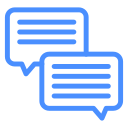 contact us via the form on the right!
contact us via the form on the right!
 or call us:
or call us:
 or send an email:
or send an email:



