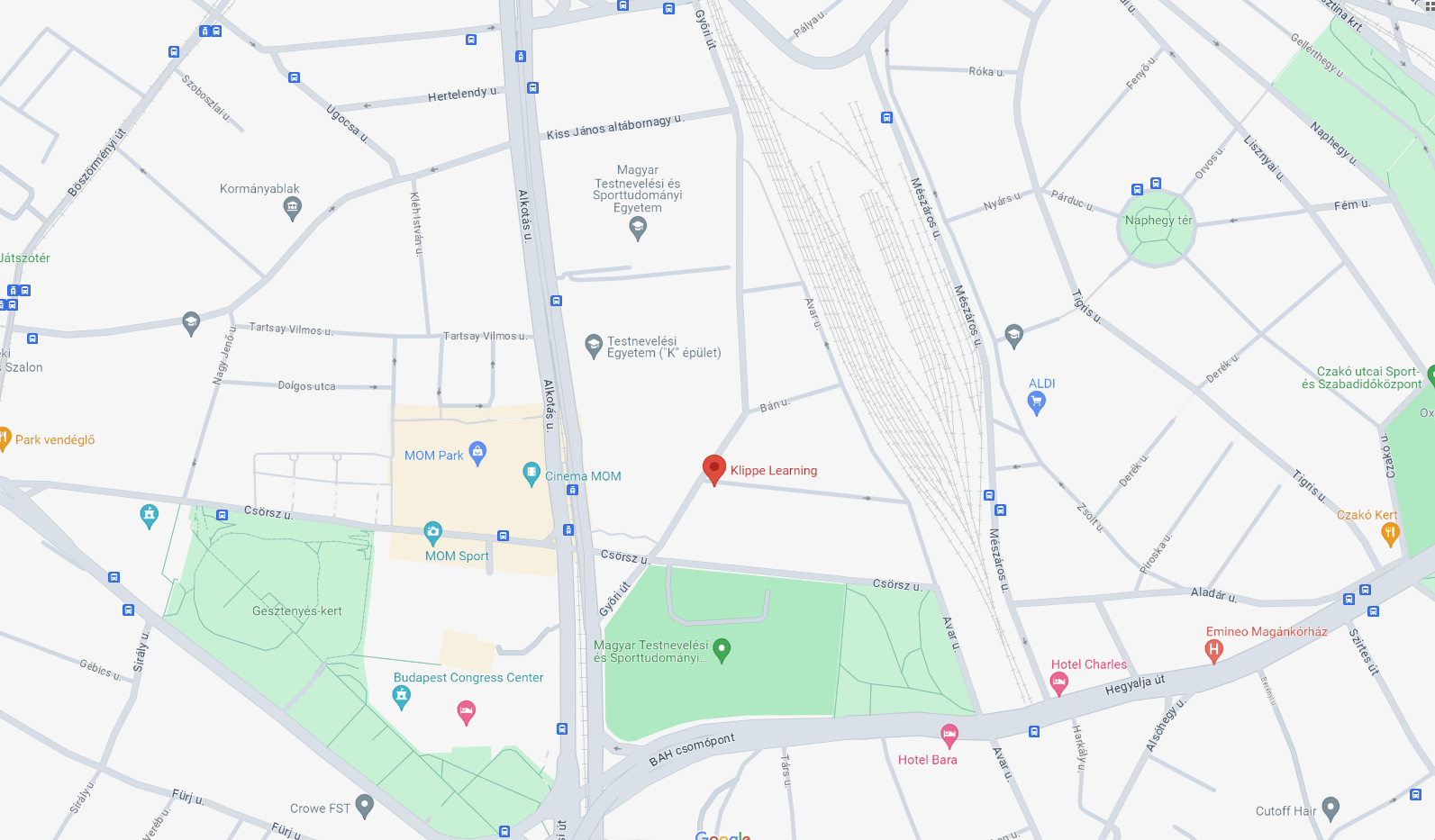Over a decade ago, our colleagues deployed our first Moodle system. Fast forward to today, and we’ve witnessed remarkable transformations in this leading open-source e-learning platform. Let’s take a look at what each successive new release brought to the table.
Dive deeper into Klippe’s innovative e-learning solutions by clicking here!
4.2 (April 2023)
- Faster content upload into courses, bulk editing
- New sources and filters in Report Builder
- Filter grading reports, view feedback, closable categories and columns
- MoodleNet integration
- Arbitrary numbering of questions in the Test activity
Key Improvements in Moodle Releases
4.1 (November 2022)
- New summary report for grades
- New question bank editing mode
- New sources in Report Builder
- Guest access to BigBlueButton
- Time zone setting option on profile page
- Language constraints at activity level
4.0 (since March 2022)
Significant overhauls have been made in version 4.0, prioritizing user experience enhancements:
- Easier navigation
- Easier course creation
- Clearer course completion criteria
- New, streamlined user interface

Curriculum Development Guidelines
Our team members have been involved in e-learning curriculum development for many years. We’ve helped cashiers and bank employees master their new internal software solutions, insurance company colleagues to ace compliance trainings, employees of a multinational company to learn a new product, and many more. After numerous diverse projects and extensive experiences, we’ve distilled invaluable professional guidelines into 6+1 points.
Read more!3.11 (since May 2021)
Moodle developers are currently directing their efforts towards version 4.0, scheduled for release in March 2022. Meanwhile, minor tweaks and enhancements have been introduced in 3.11, with a spotlight on community development:
- Show student tasks and to-dos on the course page
- Open badge 2.1 compliance
- Modified profile fields
- Speed change option when playing multimedia
- Text comparison check and min/max word count for essay questions
3.9 LTS (June 2020)
Security support ends in May 2023
- Integrated H5P interactive activity embedding
- New activity selection interface (favorites can be marked etc.)
- One-click course copy
- Easier to create activities that build on each other
- New navigation in the book activity
- New options in the secure exam window
- “Jump to top” link
- Several minor improvements: https://docs.moodle.org/dev/Moodle_3.9_release_notes
3.7 (May 2019)
- New, dynamic forum engine (private replies, conversation queues, instant reply option)
- Internal messaging update (mute conversation, draft messages, delete messages for whole groups, link to messages, etc.)
- Create new, built-in learning metrics
- LTI 1.3 compliance
- Assignment activity update (hide grades, delete submitted files etc.)
- Fully anonymous workshop activity
- Several minor improvements: https://docs.moodle.org/dev/Moodle_3.7_release_notes
3.10 (November 2020)
Security support ends in May 2022
- Download full course content
- H5P style change option
- Payment gateway option (e.g. PayPal)
- Exam timing fixed placement
- Several minor improvements: https://docs.moodle.org/dev/Moodle_3.10_release_notes
3.8 (November 2019)
Security support ends in May 2021
- Insert H5P interactive elements
- Forum: rating option, export option and new look
- New filtering options in the calendar (monthly, daily, current events)
- Emoji insertion in messages
- Reminders that can be rated
- Updating the look and feel of the question bank editing interface
- New analytics solutions (e.g. dropout tracking)
- Development of relative completion deadlines (pilot)
- Course filtering option on the dashboard
- Several minor improvements: https://docs.moodle.org/dev/Moodle_3.8_release_notes
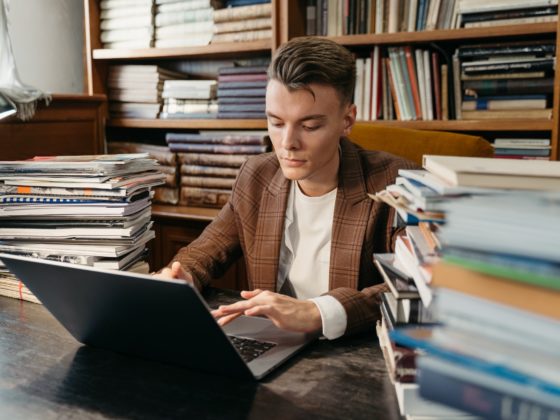
How to Create an Effective Online Learning Environment?
In our colleague Lívia Hosszú’s Journal entry, you’ll read on the feasibility of establishing an effective online learning environment and practical guidance on how to achieve it.
Read More!3.6 (December 2018)
- New course views in the dashboard (favourites, hide)
- Messaging feature completely revamped, now you can send group messages
- Improved GDPR features
- Create read-only content and blocks within the system
- Several minor improvements: https://docs.moodle.org/dev/Moodle_3.6_release_notes
3.4 (November 2017)
- Easier and clearer calendar management. Drag-n-drop to modify individual calendar events.
- Course management improvements: updated course registration interface, new statuses introduced and easier navigation within courses.
- A list of acceptable file types in assignment activities.
- Each user can see how much space is taken up by their uploaded private files and how much free space is left (improved the available storage space management).
- More efficient user management: instructors can more easily list, search, filter and edit/delete students on a new Participants page.
- New categories and course formats.
- HTTPS conversion: for websites that convert to HTTPS, the HTTPS conversion tool converts the embedded HTTP content to HTTPS.
- Several minor improvements: https://docs.moodle.org/dev/Moodle_3.4_release_notes
3.5 LTS (May 2018)
Security support ends in May 2021
- Built-in GDPR compliance
- privacy policy management (version control etc.)
- data collection policies
- Question bank tagging feature
- Ability to automatically resume lessons
- Wider use of badges
- UX update (bootstrap 4)
- Several minor improvements: https://docs.moodle.org/dev/Moodle_3.5_release_notes
3.3 (May 2017)
- New course/dashboard view: view course completions as a percentage. Separate currently running, past and future courses.
- Activity completion settings can be changed in bulk.
- Google G-Suite and Microsoft Office 365 integration has been introduced.
- Stealth activity setup: like a hidden activity, it is not visible on the course page, however, it can be accessed by learners via a link.
- Media items can be added to the course using the drag-n-drop method.
- Several minor improvements: https://docs.moodle.org/dev/Moodle_3.3_release_notes

Diving into E-Learning Development with Expert Guidance
How to find the right e-learning development company? How to craft tenders successfully? What are the questions and answers to get from the first conversation to project planning to the actual order?
Read More!3.2 (December 2016)
- Easier navigation within and between courses.
- Simplified course editing panel.
- Forums can now be locked after an optional inactivity period.
- Introduction of a user tour: give new users a free and easier introduction to the most important elements and features of Moodle.
- Several minor improvements: https://docs.moodle.org/dev/Moodle_3.2_release_notes
3.0 (November 2015)
- New question types introduced – 4 new drag-n-drop question types have been added to the basic system.
- Simplified course editing interface.
- Global setup options for personal dashboards.
- Improved internal messaging system, a more user-friendly operation.
- Several minor improvements: https://docs.moodle.org/dev/Moodle_3.0_release_notes
2.8 (November 2014)
- New grading screen and related features (settings, availability, reports, etc.)
- New quiz builder interface
- Several minor improvements: https://docs.moodle.org/dev/Moodle_2.8_release_notes
2.7 LTS (May 2014)
- Improved responsive capabilities (display on all screens)
- More complex conditions can be used for activities
- Advanced login options and related reports, including username and email address usage
- Old (2.2) assignment can be converted to new ones
- Several minor improvements: https://docs.moodle.org/dev/Moodle_2.7_release_notes
3.1 LTS (May 2016)
- Everything in the system can now be labelled, and a global search function has been added to search in the whole system.
- Introduction of competences. Competency frameworks can be created, which can be organised into learning plans to be assigned to individual learners or groups of learners. Teachers (and admins) can add competences to courses and activities. Several competences can be assigned to one activity and vice versa, the same competency can be assigned to several activities.
- A more transparent, improved interface for assignment grading. It is possible to bulk download submitted tasks for offline grading.
- Pinning forum topics, option to create a permalink for a specific forum post.
- Download files organized in folders as a compressed file.
- Introduction of a recycle bin: accidentally deleted activities, courses can be retrieved from the recycle bin with a single click.
- Several minor improvements: https://docs.moodle.org/dev/Moodle_3.1_release_notes
2.9 (May 2015)
- User Menu now has a Grades page, allowing users to view data and reports for all courses.
- New profile page: easier access to blogs, forums, badges.
- Simplified personal messaging. A pop-up window for sending messages, so you don’t have to navigate away from the page you’re on.
- The possibility to split test questions into groups.
- Option to delete an entire course section.
- Several minor improvements: https://docs.moodle.org/dev/Moodle_2.9_release_notes

⬇️ If you want to update your system, contact us and we’ll help you! ⬇️
Who Are We?
We are digital education experts and software developers, following trends and offering innovative solutions in our learning materials and systems. We have been providing digital training, creating complex e-learning materials and implementing systems for 14+ years.
Klippe Learning’s team will create the digital teaching and learning solution you’ve been dreaming of – or we’ll dream it for you if you don’t know exactly what you need. Custom content, creative and motivating methods, a platform tailored to you.
How Can You Reach Us?
To find out more about our bespoke learning materials, e-learning systems, training courses or to request a quote, please contact us:
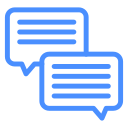 contact us via the form on the right!
contact us via the form on the right!
 or call us:
or call us:
 or send an email:
or send an email: