Accessibility in the physical realm is pretty straightforward for most folks these days. Think ramps, sign language, or audible signals at traffic lights – all part of our everyday scene. But when it comes to e-learning, understanding accessibility isn’t always so crystal clear. That’s where our Journal entry steps in. We’ll delve into the perks of accessibility, standards to follow, and the essential steps to kick-start your journey. Let’s make e-learning a level playing field for everyone!
What is an E-learning System?
An e-learning system, often referred to as a Learning Management System (LMS), is like the digital backbone of online education. It’s the software that powers and structures e-learning, helping to oversee learning activities, manage courses, and facilitate online learning experiences in a polished manner. LMSs also play a crucial role in ensuring courses are accessible. But what exactly does this entail?
E-learning Accessibility
In e-learning, accessibility ensures that everyone, including those with hearing, visual, or mobility challenges, as well as learning disabilities, can fully engage with the content. An accessible e-learning system guarantees that learners with disabilities can access the same educational materials as their peers. Thankfully, developers have a variety of tools and technologies at their disposal, many of which are powered by Natural Language Processing (NLP), such as screen readers, speech recognition software, and magnification tools. These resources play a vital role in making online education inclusive for all.
NLP, short for natural language processing, is all about empowering computers with skills like understanding speech, generating text, and answering questions. It relies on text analysis, language models, deep learning, and cognitive computing. The practical uses are vast, ranging from chatbots and virtual assistants to text translation programs. These tools not only streamline interactions between e-learning platforms and learners but also enhance accessibility for individuals with hearing or visual impairments.
Why Accessibility is Needed?
Picture a typical scenario: a student, let’s call her Julie, sits at her desk facing her computer screen. With a click of her mouse, she logs into the organisation’s Learning Management System (LMS) and chooses the e-learning course she’s interested in. As the course begins, a narrator’s voice fills the room, guiding Julie through images and posing questions about them. Julie interacts by clicking, matching text to visuals, and submitting her responses. This sequence mirrors a typical e-learning journey, encompassing common activities.
Now, let’s reimagine Julie’s experience with a disability. Suppose she has a hearing impairment. Since the course relies on narration, Julie won’t be able to access the content unless there are text options or subtitles available. Now, imagine Julie is visually impaired. The course heavily depends on written content, images, navigation controls, and even drag-and-drop features. Julie might manage to complete the course, but only if alternative tools are provided.
These examples illustrate how physical limitations can hinder access to e-learning modules. To craft truly inclusive e-learning experiences, it’s crucial to consider broader aspects of accessibility. This includes factors like font size, colour choices, and ensuring compatibility with mobile devices. By embracing these considerations, we can create e-learning environments that welcome learners of all abilities.
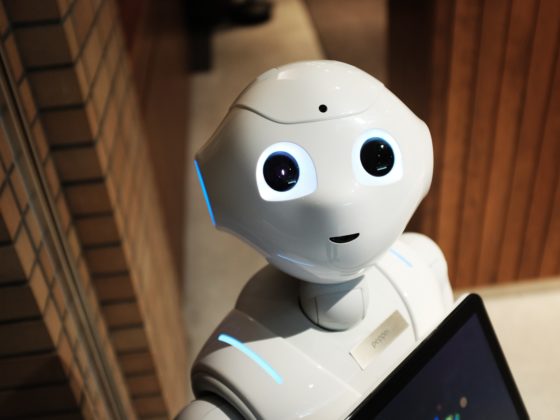
Shaping the Future: AI in Education
What’s the role of artificial intelligence in education? What self-directed, AI-based options are available in e-learning today? In this Journal entry, our colleague Petra Takács explores practical examples to demonstrate that the future of education is already here.
Read More!Benefits of E-Learning Accessibility
Sales Reasons
Roughly 16% of the global population – that’s about one in six individuals – lives with a disability. Now, think about an online shop. If it’s not accessible, they risk losing out on potential customers – one in every six, to be precise. This same principle applies to e-learning. The goal of training is to reach as many people as possible. Therefore, designing courses with accessibility in mind ensures everyone has the chance to engage with the material, maximising your training’s effectiveness.
Company Morale
Simply put, accessibility is the morally right thing to do. Caring for our fellow human beings is paramount. Moreover, ensuring that training materials are accessible to all can profoundly influence the internal perception and morale of the organization.
Support for All Learners
Interestingly, many accessibility enhancements benefit all learners, amplifying the overall effectiveness and user-friendliness of the course. For instance, consistent navigation not only aids screen readers but also simplifies the learning process for everyone. Providing transcripts or captions for audio and video materials isn’t just beneficial for those with hearing impairments – it also helps learners in noisy environments or communal spaces without headphones. Similarly, employing high colour contrast doesn’t just aid visually impaired users; it also improves the learning experience for those accessing the course on mobile devices or in bright surroundings. These examples highlight just a few ways accessibility standards can enhance learning for all.
For deeper insights into this subject, delve into Universal Design for Learning (UDL) guidelines. They can help you craft learning experiences that cater to the diverse needs of all learners.
Accessibility Standards for E-Learning
When it comes to crafting accessible e-learning materials and courses, the first step is to outline the accessibility requirements. There are several guidelines and standards available for developers to follow, many of which are supported by most e-learning systems.
One of the most widely embraced global standards is the Web Content Accessibility Guidelines (WCAG) 2.1. These guidelines establish technical criteria that developers must adhere to in order to achieve an accessibility rating for their e-learning content. Another notable guideline is the Accessible Rich Internet Applications (ARIA). Furthermore, in certain countries such as the United States, ensuring the accessibility of e-learning materials is mandated by law.

Some Practical Features for Developing Accessible E-learning
Ensuring that all audio and multimedia materials come with written text is crucial for making them accessible to individuals who are deaf or hard of hearing. This means incorporating closed captioning (also known as transcription) for videos and adding alternative text (alt text) for images.
Visual impaired learners may require audio versions of text and other content. If essential information is conveyed through images, it’s vital for visually impaired individuals to have access to that content in audio format.
Optimal colour contrast is essential for readability. The greater the contrast and the larger the text size, the more accessible the content becomes for individuals with low vision, colour blindness, or other colour vision impairments.
Certain forms of interaction may not be accessible to all learners. For instance, the drag-and-drop feature depends on the learner’s ability to use a mouse (and their dexterity), thereby excluding those who rely on keyboard navigation. It’s important to explore how the curriculum can be modified to accommodate alternative and more accessible forms of interaction.
Many chatbots and virtual assistants operate on a pre-programmed response system, which adheres to a predetermined set of rules and patterns to effectively respond to your inquiries.
Need Any Help?
If you are embarking on the journey towards making e-learning systems more accessible, but uncertain about the next steps, get in touch with us, and we’ll guide you towards the optimal solution! Don’t hesitate, even with limited resources, as expert assistance can yield significant savings in both time and costs!
Found this article helpful? Then stay connected with us on Facebook or LinkedIn to stay informed about our newest articles!
You can reach out to us using the contact details below! ⬇️
Who Are We?
We are digital education experts and software developers, following trends and offering innovative solutions in our learning materials and systems. We have been providing digital training, creating complex e-learning materials and implementing systems for X years.
Klippe Learning’s team will create the digital teaching and learning solution you’ve been dreaming of – or we’ll dream it for you if you don’t know exactly what you need. Custom content, creative and motivating methods, a platform tailored to you.
How Can You Reach Us?
To find out more about our bespoke learning materials, e-learning systems, training courses or to request a quote, please contact us:
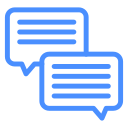 contact us via the form on the right!
contact us via the form on the right!
 or call us:
or call us:
 or send an email:
or send an email:



