Software simulation provides an engaging avenue for both employees and customers to grasp software functionality interactively. It’s a versatile tool, capable of demonstrating both complex and straightforward functions while gauging user comprehension. With numerous quality tools on the market, understanding the various types of simulations and their optimal utilization becomes essential.
Elements of Exceptional Software Simulations
A top-notch software simulation isn’t just about showing users how to operate the software; it’s also about explaining why they should use it that way. It mirrors real-world software as closely as possible, incorporating realistic data and pertinent examples to provide an immersive experience.
A hands-on approach is key. Learners benefit from the freedom to explore and gradually build their expertise, boosting their confidence along the way. Offering multiple attempts to reach the correct solution is essential, with content structured into bite-sized learning segments. Flexibility is paramount; learners should be able to backtrack and review steps whenever needed.
Moreover, software simulations offer a clear insight into each learner’s proficiency level. Metrics such as the number of clicks required to complete a task or the error rate of a function can pinpoint areas for improvement and track progress effectively.

Diving into E-Learning Development with Expert Guidance
Bite-sized learning modules or e-learning bites are small, yet independently useable information elements. They usually last a few minutes and focus on a strictly defined learning objective. Join us and discover more!
Read More!Software Simulation Solutions
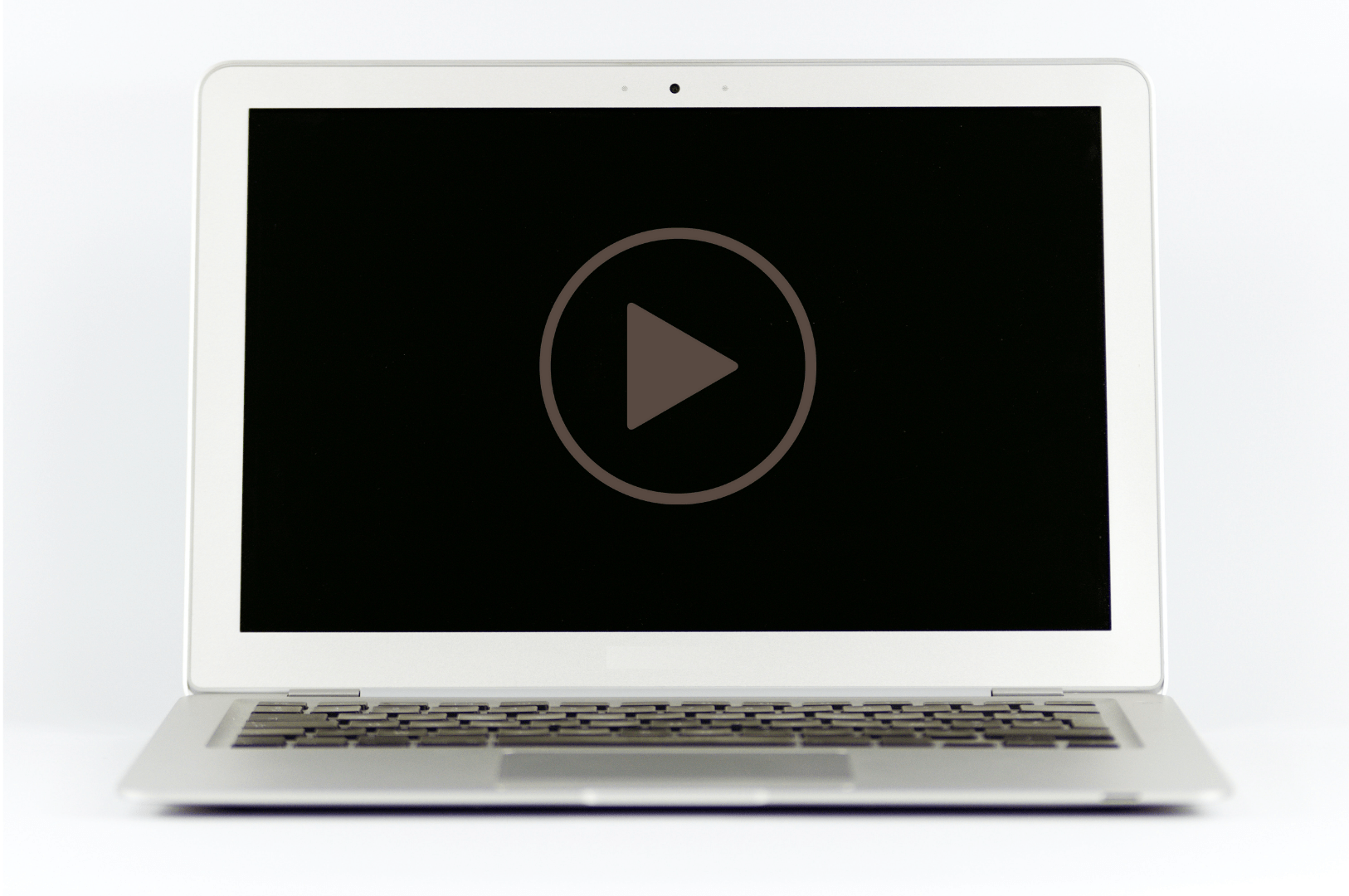
Screencast (Screen Recording)
Screen recording is a straightforward and powerful method for software instruction. These videos can incorporate various features such as
- zooming in on critical menu items,
- highlighting graphics,
- additional text comments,
- providing narration,
- integrating simulation segments where the learner takes control.
Screencasts typically adhere to a predetermined script and operate autonomously. Learners navigate through the content at their own pace, facilitated by a “Next” button. The ability to move backward and forward through screen captures facilitates easy review of the presented information.
This approach shines brightest when illustrating simple processes like logging into a business management system or showcasing select program functionalities. Moreover, it serves as a valuable tool for providing system overviews, especially to managers who may not be directly involved in data entry but require a fundamental understanding of the software.

Point and Click Simulation
Point-and-click simulation stands out as the most straightforward form of interactive simulation. Learners simply click on various elements within the screen capture or utilize drop-down menus to access information, such as through pop-up windows.

Data Entry Simulation
Data entry simulations replicate essential input components like menus, radio buttons, checkboxes, and data fields. While they may not encompass the entire software, they offer learners a platform to input data in a format akin to the actual program, fostering comprehension of its functionalities. Learners receive step-by-step guidance through narration or captions, and the simulation can intervene if errors occur during operations on specific screens.
These simulations prove highly beneficial and practical for structured and controlled software instruction. They lead learners through fundamental routines, equipping them to effectively utilize the software for tasks pertinent to their roles. Employing genuine data within realistic scenarios familiar to the learner group enhances the efficacy of these simulations.

Multipath Simulation
Multipath simulations represent a step up in complexity, offering users the opportunity to navigate through various scenarios along multiple pathways. While these simulations allow for more complex and sophisticated user interaction, their development demands a more challenging and time-intensive process.
They prove particularly beneficial for learners familiar with the program’s basics but seeking to expand their proficiency. Whether it’s to enhance speed or gain a comprehensive understanding of available functionalities, multipath simulations serve as valuable tools. However, it’s worth noting that the complexity and multitude of options in these simulations may overwhelm learners early in their software comprehension journey.

Comprehensive Simulation
A comprehensive simulation encompasses all potential interactions within the software. The optimal approach to deploying this simulation type involves utilizing the actual system alongside tutorial guidance. Learners enjoy the freedom to explore any pathway through the software and access every function available.
Engaging in such simulations is an excellent method for practising and bolstering confidence in software usage. When introduced at the appropriate juncture, it provides learners with extensive hands-on experience. However, it’s typically not advisable for learners who are still unfamiliar with the software and require more structured guidance to navigate effectively.

Curriculum Development Guidelines
Our team members have been involved in e-learning curriculum development for many years. We’ve helped cashiers and bank employees master their new internal software solutions, insurance company colleagues to ace compliance trainings, employees of a multinational company to learn a new product, and many more. After numerous diverse projects and extensive experiences, we’ve distilled invaluable professional guidelines into 6+1 points.
Read more!Software Simulation Tools
A variety of programs are available for crafting software simulations, catering to diverse needs and skill levels. Beyond basic screen capture and voice recording or subtitling software, there exist more sophisticated options tailored for professional use. Adobe Captivate boasts a dedicated module, while Articulate Storyline 360 offers a platform to showcase software through slides.
For further exploration of the finest software suited for e-learning curriculum development, check out our comprehensive guide on the topic.
Alternative Methods for Software Familiarization
When software simulation isn’t feasible, there are alternative options to introduce a program:
Need Any Help?
Looking to kickstart your software learning journey but feeling overwhelmed by the options out there? No worries! Reach out to us, and we’ll guide you to the perfect fit! Plus, dive into our training courses designed to demystify software mechanics and craft top-notch e-learning materials. Stay ahead of the curve with insights into the newest trends and expert strategies for building software simulations that truly deliver.
If you found this useful, follow us on Facebook to keep up to date with our monthly articles.
Details below will help you contact us via form, phone or e-mail. ⬇️
Who Are We?
We are digital education experts and software developers, following trends and offering innovative solutions in our learning materials and systems. We have been providing digital training, creating complex e-learning materials and implementing systems for X years.
Klippe Learning’s team will create the digital teaching and learning solution you’ve been dreaming of – or we’ll dream it for you if you don’t know exactly what you need. Custom content, creative and motivating methods, a platform tailored to you.
How Can You Reach Us?
To find out more about our bespoke learning materials, e-learning systems, training courses or to request a quote, please contact us:
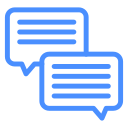 contact us via the form on the right!
contact us via the form on the right!
 or call us:
or call us:
 or send an email:
or send an email:



